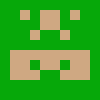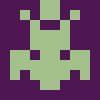If you had enabled the WooCommerce functionality from the plugin settings then you can redeem the voucher on WooCommerce checkout page. The status of payment and usage will be marked automatically.
Note: If the voucher amount is not paid by the customer then the voucher is not redeemable. So if the vouchers are ordered using selection per invoice based method then initially all the purchased vouchers are marked as ‘‘On hold’’.

After the buyer makes the payment to the bank, the admin can manually change the payment status to ‘Completed’ on ‘Status’ and select ‘Order action’ as ‘Email invoice / order details to customer’ then ‘Update’ orders

- Checkout page– Customers can apply their gift voucher on the checkout page

- Order page- Customers can see applied vouchers codes in their orders.
- Check balance– Customers can check their voucher balance from Check Voucher Balance tab in ‘My account’ page

Note: Please update your permalinks after enable this option.