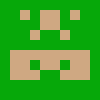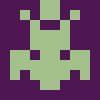- Sender name/email – Enter the name and email address of the company
- Send Customer Receipt – If enable, receipt will send to buyer.
- Buyer email subject/email body- Enter the subject and body of the email to be sent to the buyer. (Sample is given)
- Buyer email body for bank transfer- You can view the sample is given for reference email body for payment per invoice
- Recipient email subject/body- If the buyer wants to gift the voucher to another recipient, then enter text in this type box (Sample is given)
- Admin email subject/body- Enter the text that admin will receive whenever a voucher is purchased (Sample is given)

shivoxx
Plugin User
This Plugin is exactly that what ive looked for ages.
I had some issues regarding Translations and additional Fields but the Tech Support solved those issues within few minutes for me!