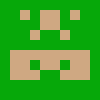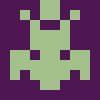= Installation instructions
1. Unzip the downloaded plugin zip file.
2. Upload the plugin folder into the wp-content/plugins/ directory of your WordPress site.
3. Activate Gift Voucher from the plugins page.
**CONFIGURATION**
Gift Voucher will add a new tab called ‘Settings’ in ‘Gift Voucher’ menu item. There you will find quick access to the plugin settings page.
= Can I share the gift card?
It can be shared to recipient’s email address in PDF format
= Is multiple website licensing available for premium version?
We provide two kinds of licensing
** Single Website – $49.00
** Unlimited Websites – $79.00
** Lifetime & Unlimited websites – $99.00
= Is there any limit to usage under free version?
Up to 20 gift vouchers/templates can be used under free version. In the premium version, you can avail unlimited vouchers.
= Which format will be used in coupon codes?
The plugin will auto-generate a 16 digit unique code and it will be sent as a pdf format to the recipient’s billing email address.
= Can the voucher be sent as a postal delivery?
Yes, this plugin provides a postal delivery option.
= Can I customize the email that is sent?
Yes, admin can customize the email template for customers and himself.
= What happens if the customers spend less than the total voucher value?
Customers can view the voucher balance from ‘ My accounts” page and use the remaining amount later on.
= How do we receive voucher codes?
The voucher codes are sent on recipient’s email address.
= Does it work with Multisite WordPress Environment?
Yes, This plugin will work.
= Will data delete after deactivate the plugin?
No data will delete on plugin deactivation.
= Can I install po plugin if free plugin already installed?
No, First you have to deactivate the free plugin then install pro plugin. No data will delete on deactivation of the plugin.