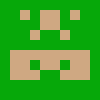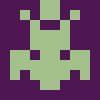Step 1: Please install the woocommerce plugin and enable woocommerce on the Gift Card plugin Settings page.
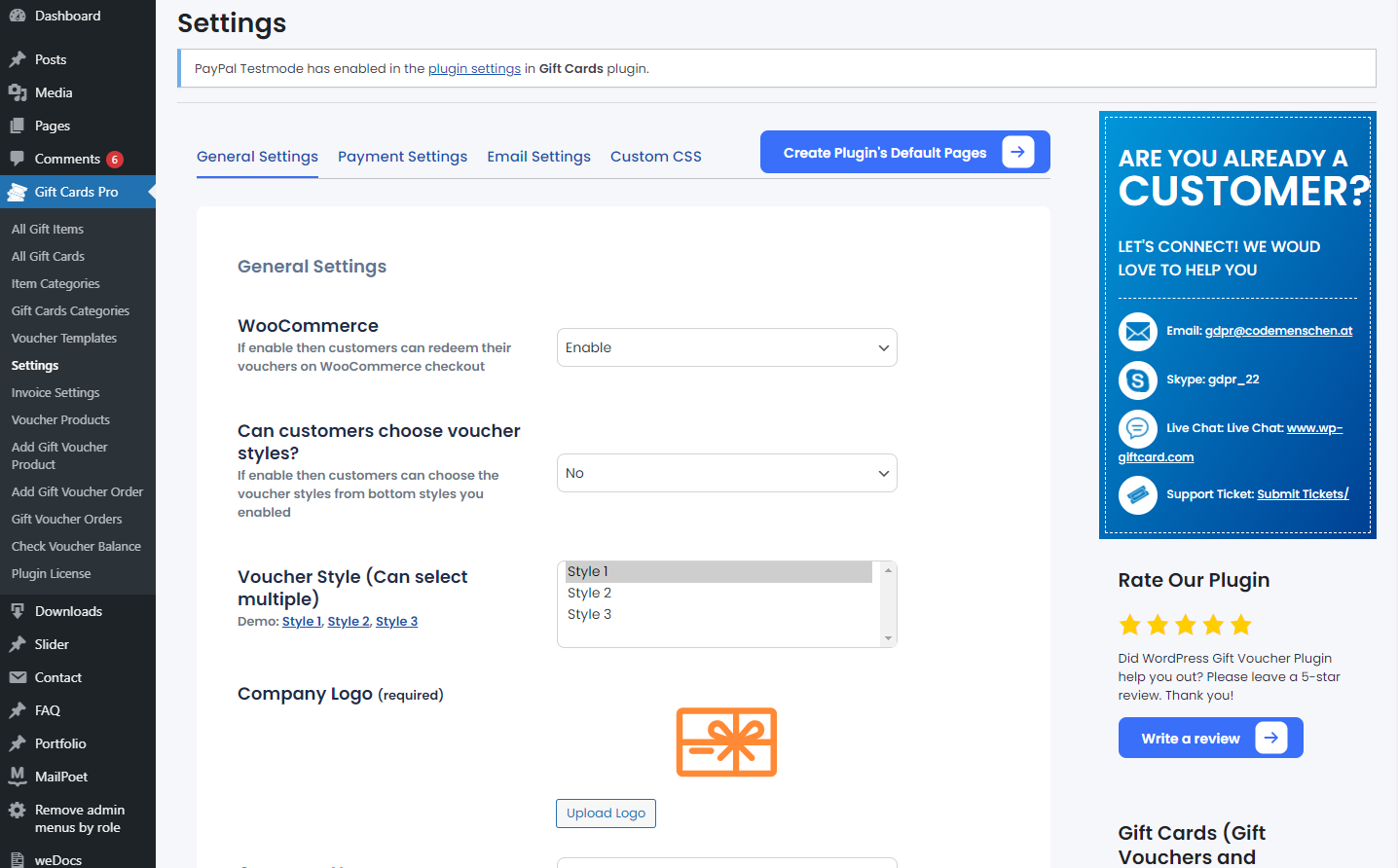
Step 2: On the Add Gift Voucher Product page, enter the information of the gift card that you want:
+ Title
+ Description – Enter up to 20 words
+ Item Price – Separate multiple price with a comma.
+ Upload image
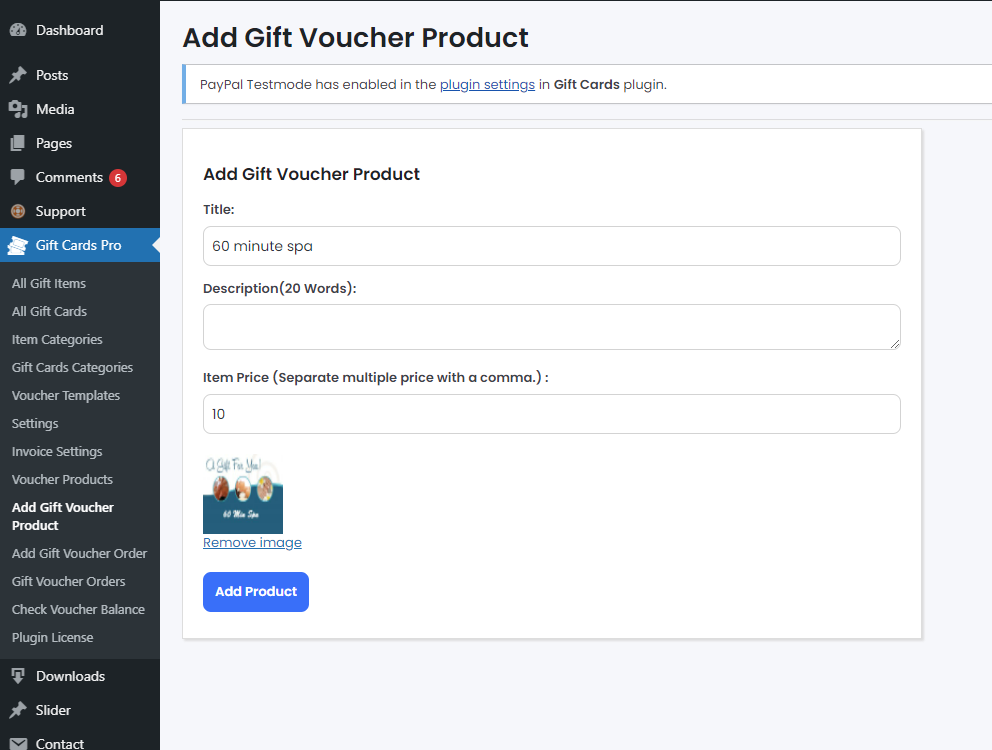
Step 3: On the Voucher products page, you need to go to edit the product you just created and publish it
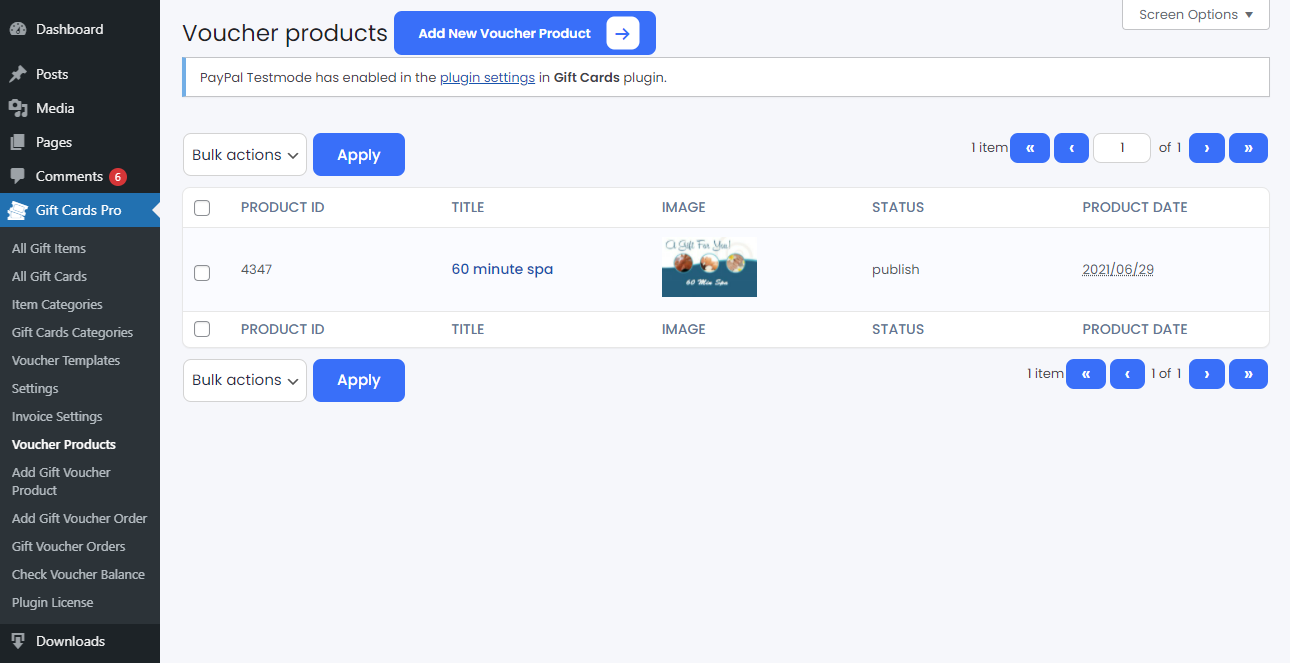
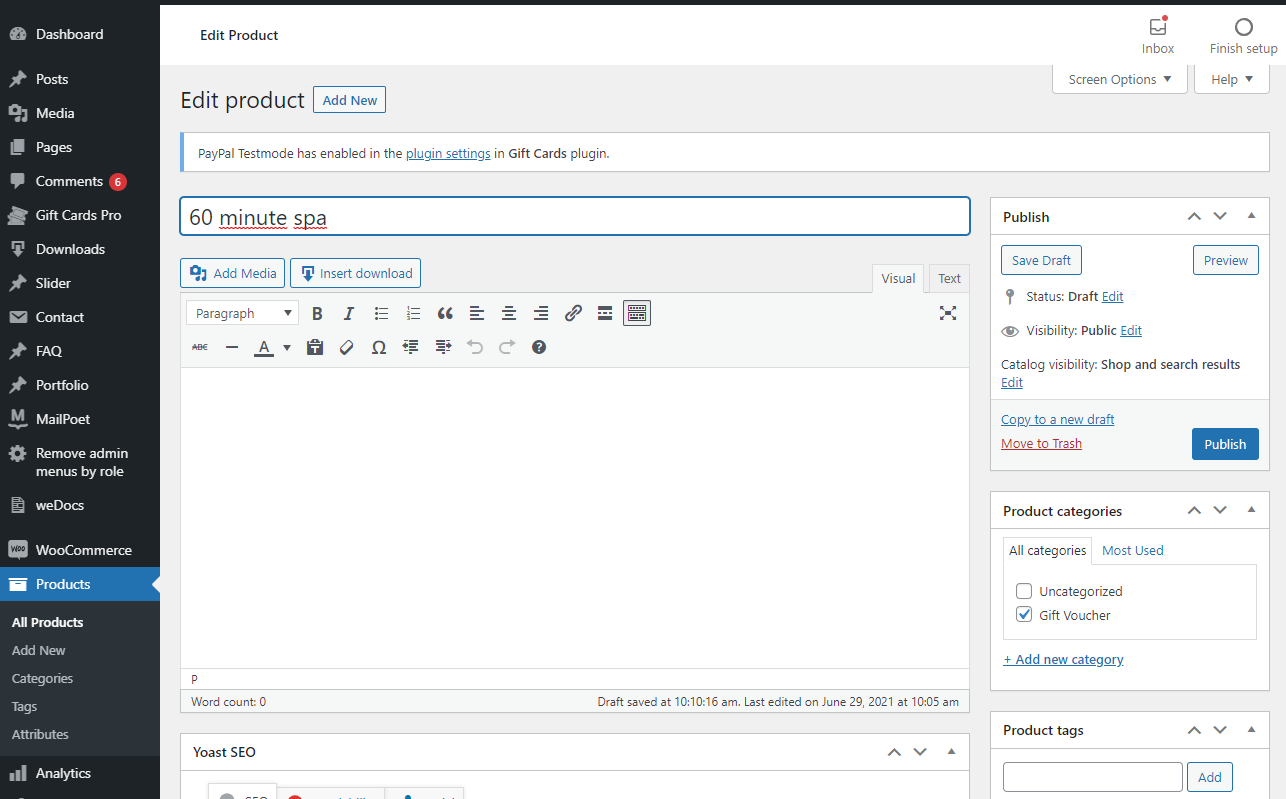
Step 4: Redeem vouchers – You can see how to redeem vouchers here